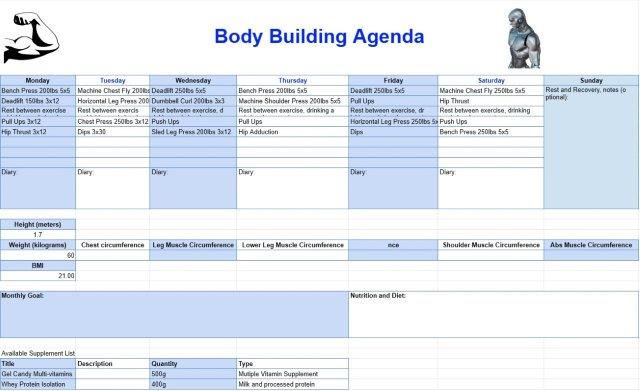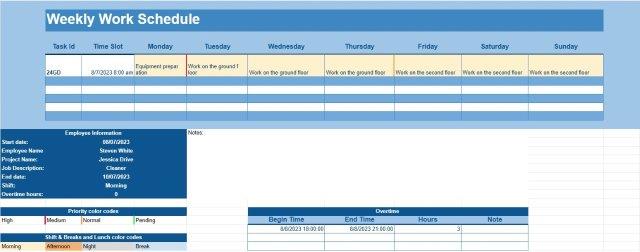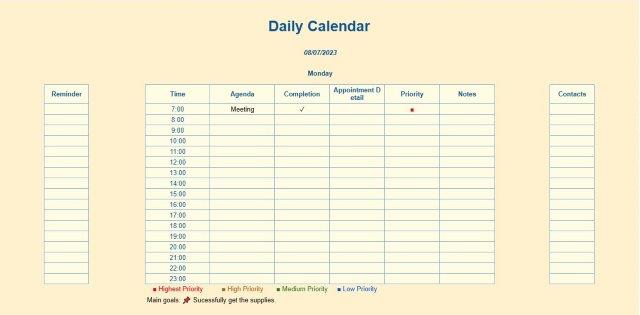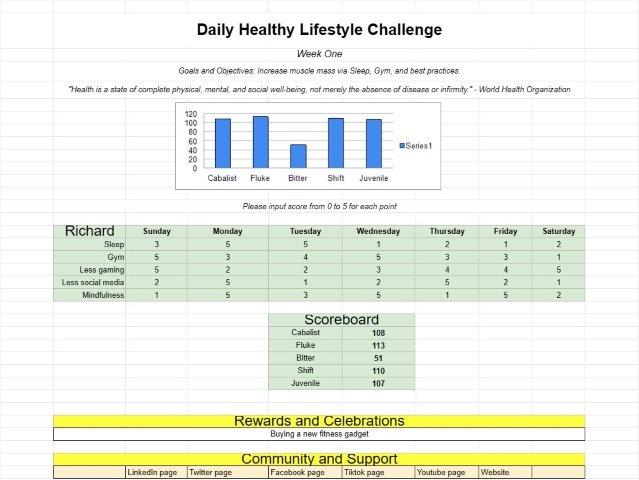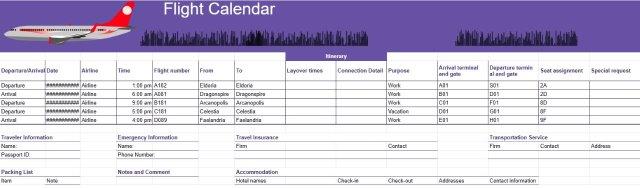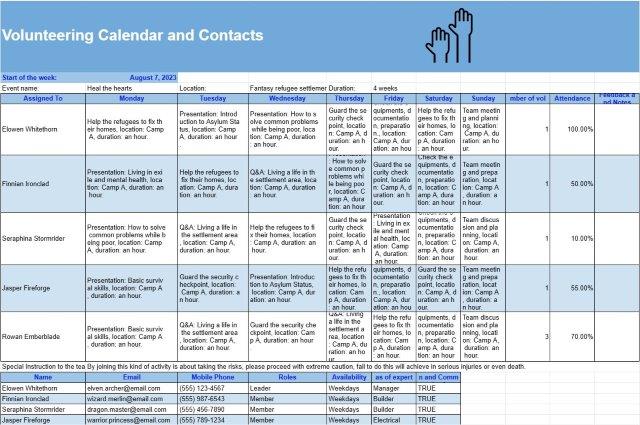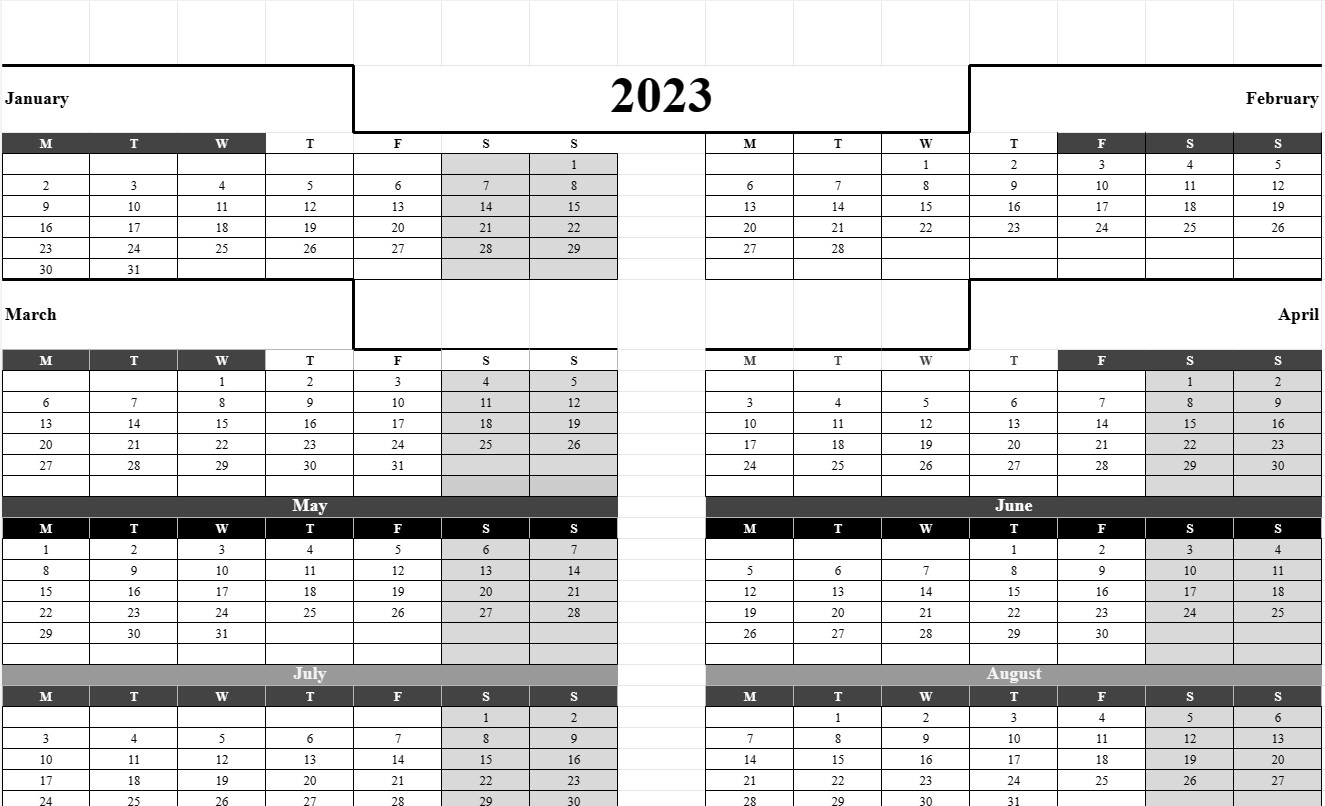
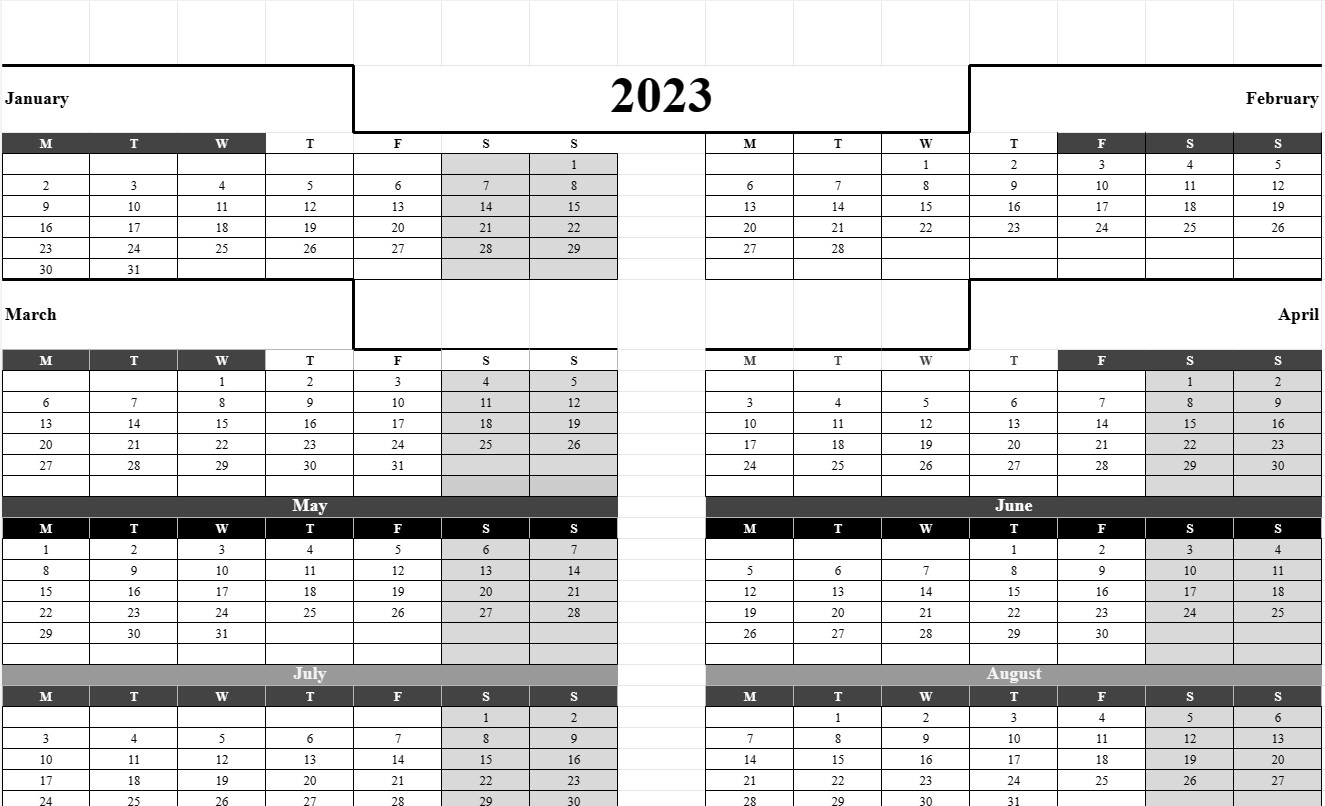
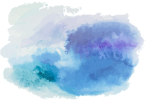
Yearly Calendar 1
Category : Calendars
You give it a year, and it will create you a calendar, this is very easy to use and has a neat and professional design.
The Yearly Calendar Template is a versatile and essential tool that provides an overview of an entire year on a single page. This template is widely used for personal, professional, and organizational planning, helping individuals and groups to visualize important dates, events, holidays, and deadlines over the course of a year. Whether it's for personal scheduling, project planning, or coordinating activities, the Yearly Calendar Template offers a comprehensive view of the year ahead.
Let's explore the key components and elements typically included in a Yearly Calendar Template:
- Year: The template prominently displays the year for which the calendar is created, allowing users to quickly identify and reference the specific year they are interested in.
- Months: The calendar typically divides the year into twelve months, with each month represented by a separate section or column. Each month includes the name of the month and the corresponding days and dates.
- Weekdays: The days of the week (Monday, Tuesday, Wednesday, etc.) are listed across the top of the calendar, making it easy to identify which days certain dates fall on.
- Date Grid: The primary feature of the template is the date grid, where each day of the month is represented by a numbered cell. Users can enter events, appointments, or other important information in the cells corresponding to specific dates.
- Holidays and Special Dates: Some templates include markers or indicators for public holidays, special observances, or other significant dates. This helps users plan around holidays and special events.
- Notes or Memo Section: Space is often provided at the bottom or side of the template for users to jot down notes, goals, or reminders for the year.
- Highlighted or Customizable Dates: Users may have the option to highlight or customize certain dates to draw attention to specific events, milestones, or deadlines.
- Color Coding: To aid in organization, some users employ color-coding schemes to categorize and differentiate types of events or commitments.
- Weekend Shading: Weekends (Saturdays and Sundays) are often shaded or visually distinguished from weekdays to provide a clear distinction.
- Printing Options: The template is designed to be printer-friendly, allowing users to easily print a hard copy for reference or to share with others.
The Yearly Calendar Template offers several key advantages for individuals and organizations:
- Year-Long Planning: It provides a comprehensive view of the entire year, allowing users to plan and schedule events and commitments well in advance.
- Organization: Users can keep track of important dates, deadlines, and appointments, reducing the risk of forgetting or overlooking them.
- Time Management: The calendar facilitates effective time management by providing a visual representation of how time is allocated throughout the year.
- Goal Setting: It supports goal setting and tracking, enabling users to set objectives and allocate time for achieving them.
- Communication: Yearly calendars can be shared with family members, colleagues, or team members to coordinate schedules and activities.
- Holiday Planning: Users can plan vacations and activities around public holidays and special occasions.
In summary, the Yearly Calendar Template is a versatile and user-friendly tool for planning and organizing the year ahead. It enhances time management, facilitates goal setting, and promotes effective scheduling for both personal and professional use.