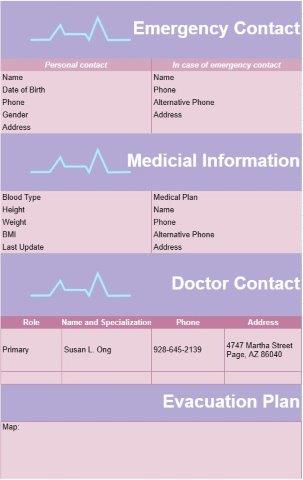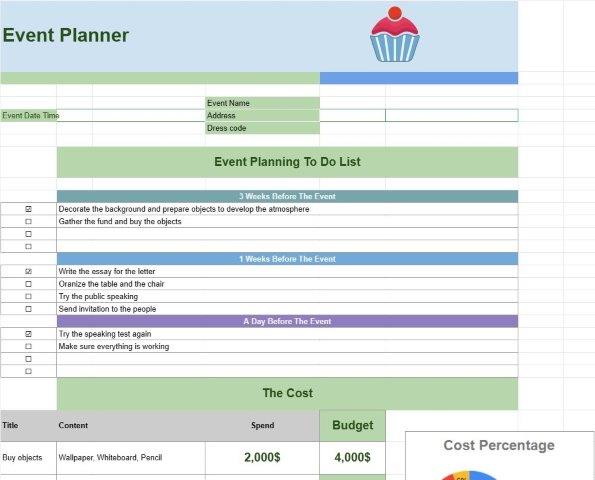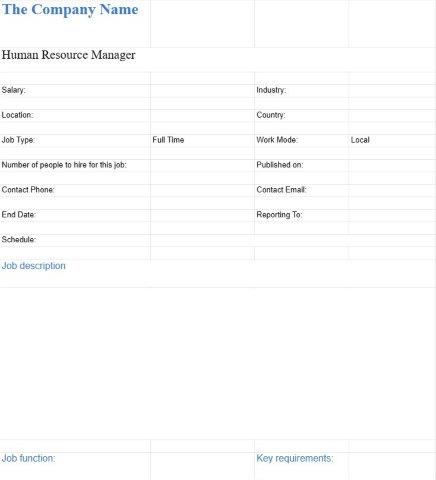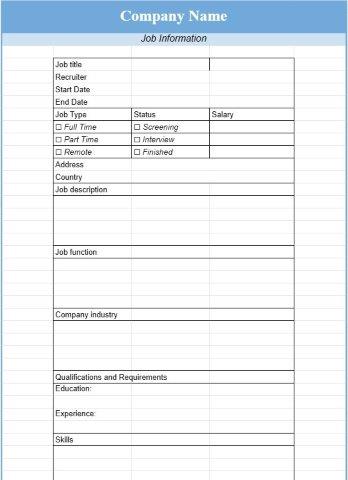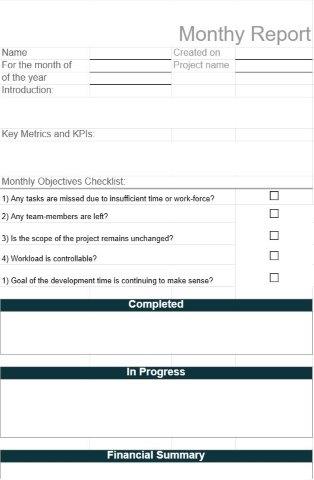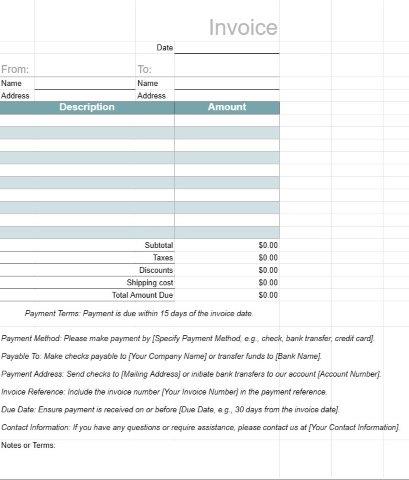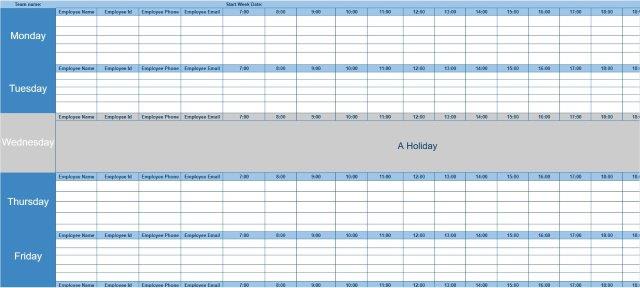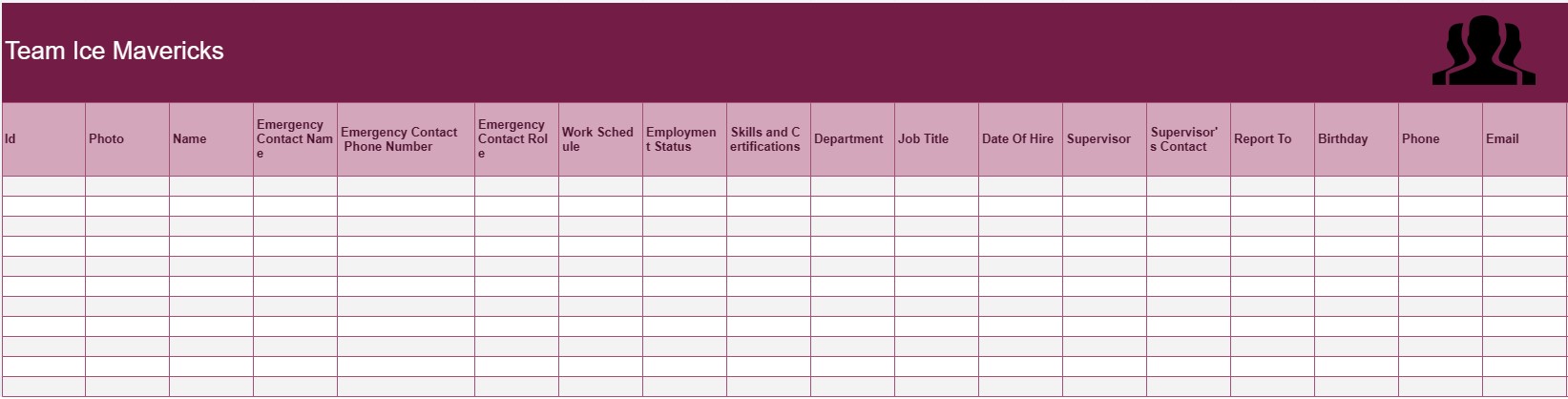
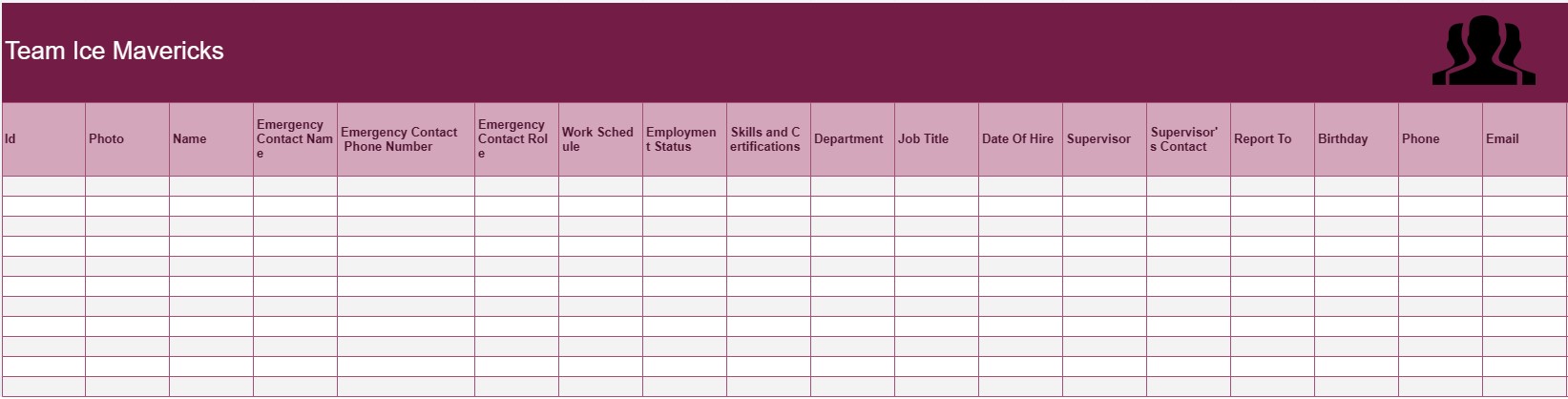
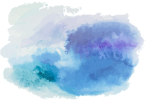
Team Member List
Category : Planners
Keep this template with you will help you to increase the speed of team creation and team member registration.
The Team Member List Template is a practical document used by organizations to maintain a structured record of their team members or employees. This template is particularly valuable for human resources departments, project managers, and team leaders as it provides an organized way to track essential information about team members. It serves as a reference tool for managing personnel, assignments, and team-related details.
Let's explore the key components and elements typically included in a Team Member List Template:
- Employee Information:
- Employee Name: The full name of each team member is listed, including their first name and last name.
- Employee ID: An employee identification number or code may be assigned to each team member for easy reference.
- Contact Information: Contact details, such as phone numbers, email addresses, and office locations, are included.
- Job Title and Role:
- Job Title: The job title or position held by each team member within the organization is recorded.
- Department or Team: Information about the department, team, or project group to which the team member belongs is provided.
- Reporting Structure:
- Manager or Supervisor: The name and title of the team member's immediate supervisor or manager are documented.
- Supervisor's Contact: Contact details for the supervisor are included for communication and reference.
- Employment Details:
- Date of Hire: The date when each team member joined the organization is noted.
- Employment Status: Whether the team member is a full-time employee, part-time, contractor, or temporary employee is specified.
- Work Schedule: Information about the team member's work hours or schedule may be included.
- Emergency Contact Information:
- Emergency Contacts: The names and phone numbers of emergency contacts for each team member, such as family members or close friends, are listed.
- Special Skills or Certifications:
- Skills and Certifications: Any special skills, certifications, or qualifications held by team members that are relevant to their roles are recorded.
- Notes and Comments:
- Additional Information: A section for adding notes or comments may be included to capture any relevant information or special considerations related to team members.
- Photo or Avatar:
- Employee Photos: Some templates allow for the inclusion of employee photos or avatars, making it easier to identify team members.
- Signature or Acknowledgment:
- Acknowledgment: A space may be provided for team members to sign or acknowledge the accuracy of their information in the list.
- Additional Data Fields:
- Depending on the organization's needs, additional data fields, such as employee ID, date of birth, or office location, may be included.
The Team Member List Template offers several key advantages for organizations:
- Organization: It provides a structured and centralized way to organize and maintain employee information.
- Quick Reference: Team leaders, project managers, and HR professionals can easily reference the list to find contact information and roles.
- Communication: Having emergency contact information readily available is essential for responding to workplace emergencies.
- Team Management: The template aids in managing teams and personnel assignments by providing an overview of team members and their roles.
- Compliance: It helps organizations maintain accurate employee records and ensure compliance with data privacy regulations.
- Efficiency: The template streamlines HR processes and saves time in locating employee information.
In summary, the Team Member List Template is a valuable tool for organizations to maintain organized records of their team members or employees. It enhances communication, team management, and overall efficiency in personnel management.